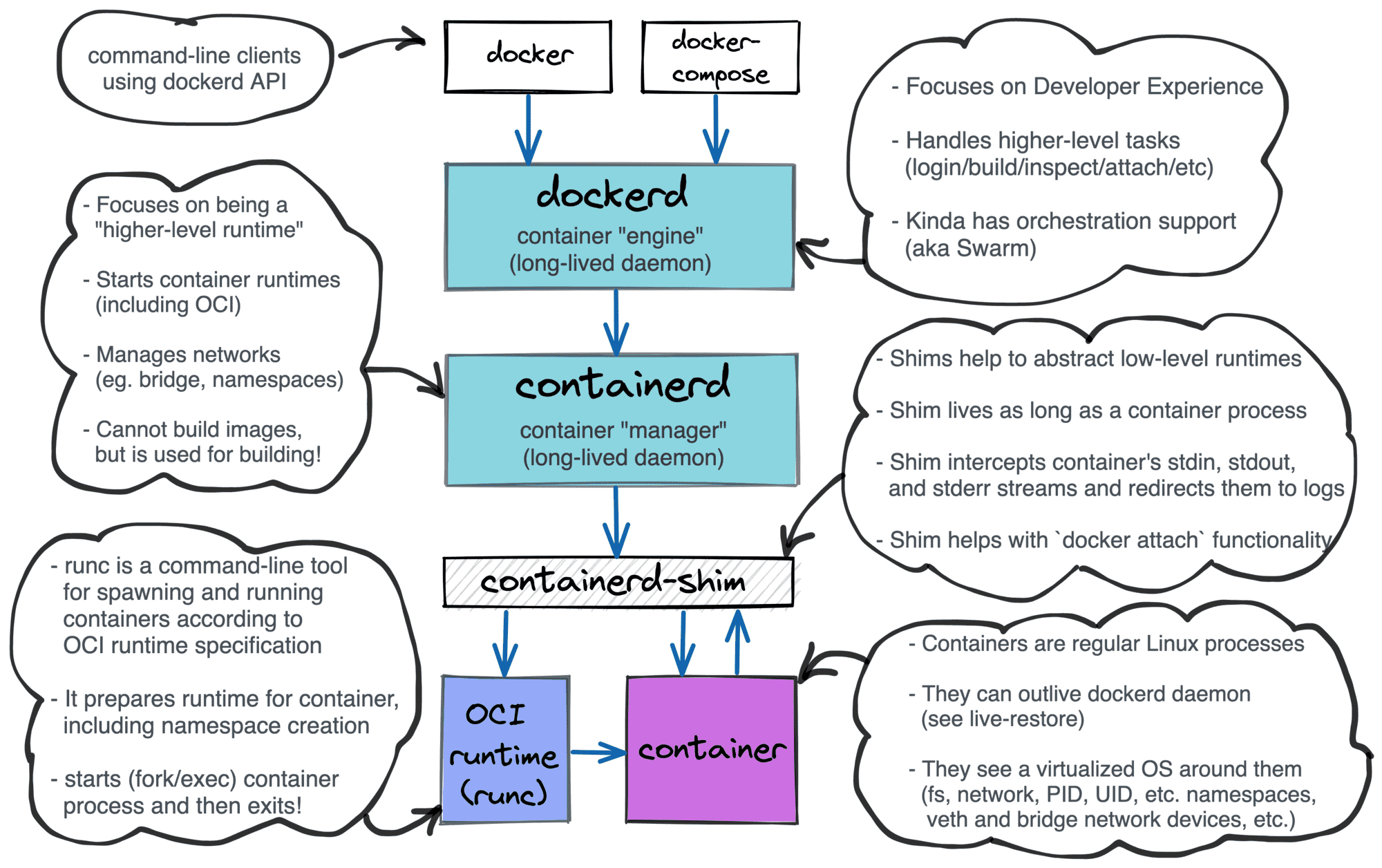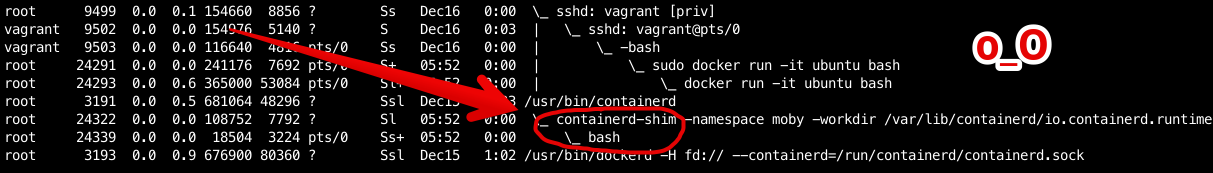A container runtime shim is a piece of software that resides in between a container manager (containerd, cri-o, podman) and a container runtime (runc, crun) solving the integration problem of these counterparts.
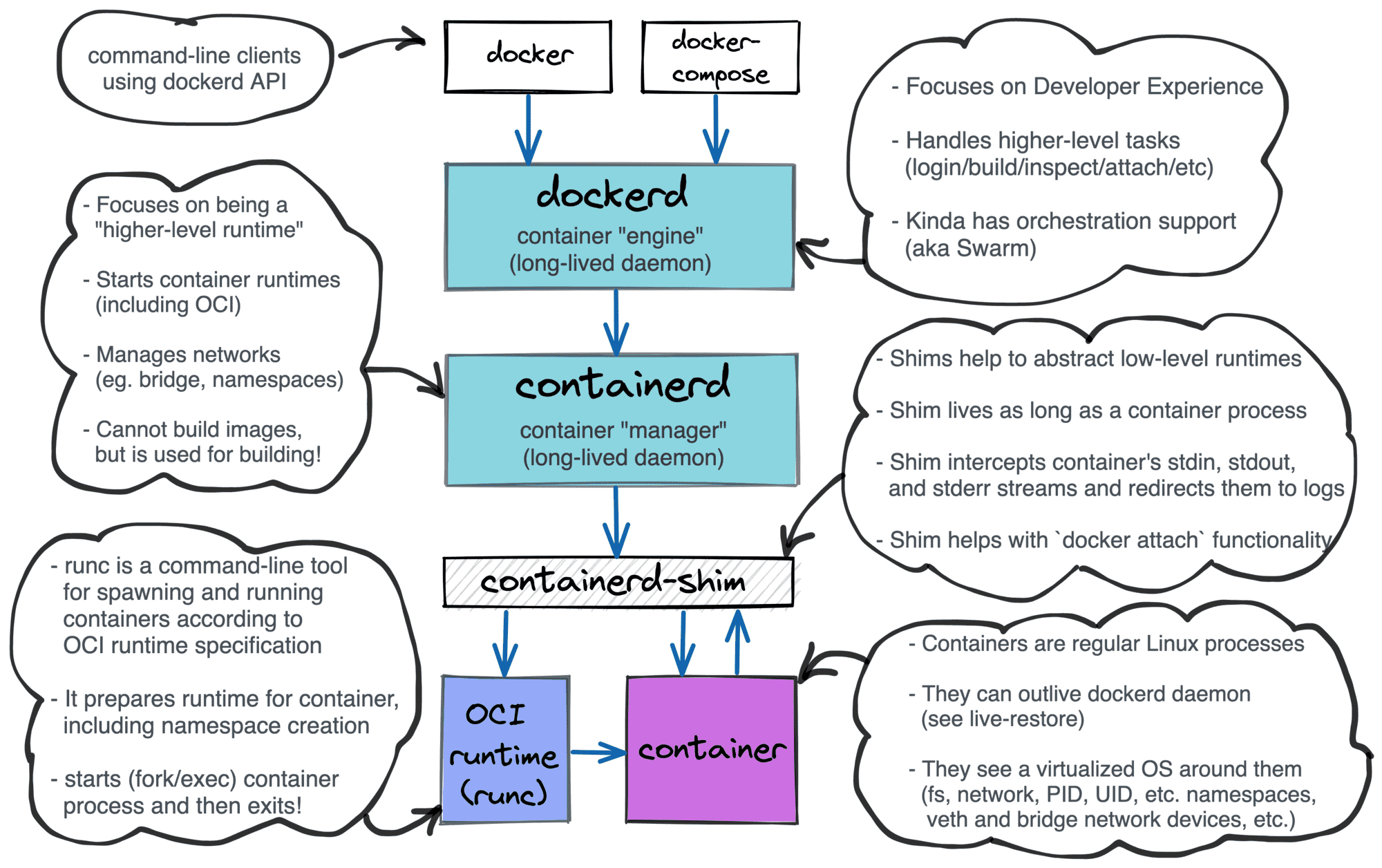
Layered Docker architecture
The easiest way to spot a shim is to inspect the process tree on a Linux host with a running docker container:
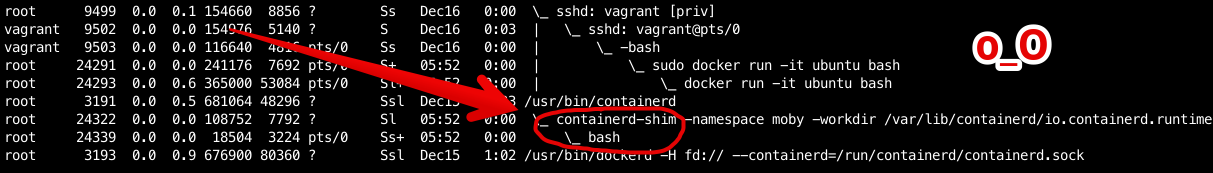
ps auxf output on a host running docker run -it ubuntu bash; notice containerd-shim process in between containerd and bash.
On the one hand, runtimes need shims to be able to survive managers restarts. On the other hand, shims are helping container managers to deal with the quirky behavior of runtimes. As a part of the container manager implementation series, we will try to create our own shim and then integrate it with conman, an experimental container manager. Hopefully, during the development, we will gain an in-depth understanding of the topic.
However, before jumping to the shim development, we need to familiarize ourselves with the container runtime component of the choice. Unsurprisingly, conman uses runc as a container runtime, so I will start the article by covering basic runc use cases alongside its design quirks. Then I'll show the naive way to use runc from code and explain some related pitfalls. The final part of the article will provide an overview of the shim's design.
Read more