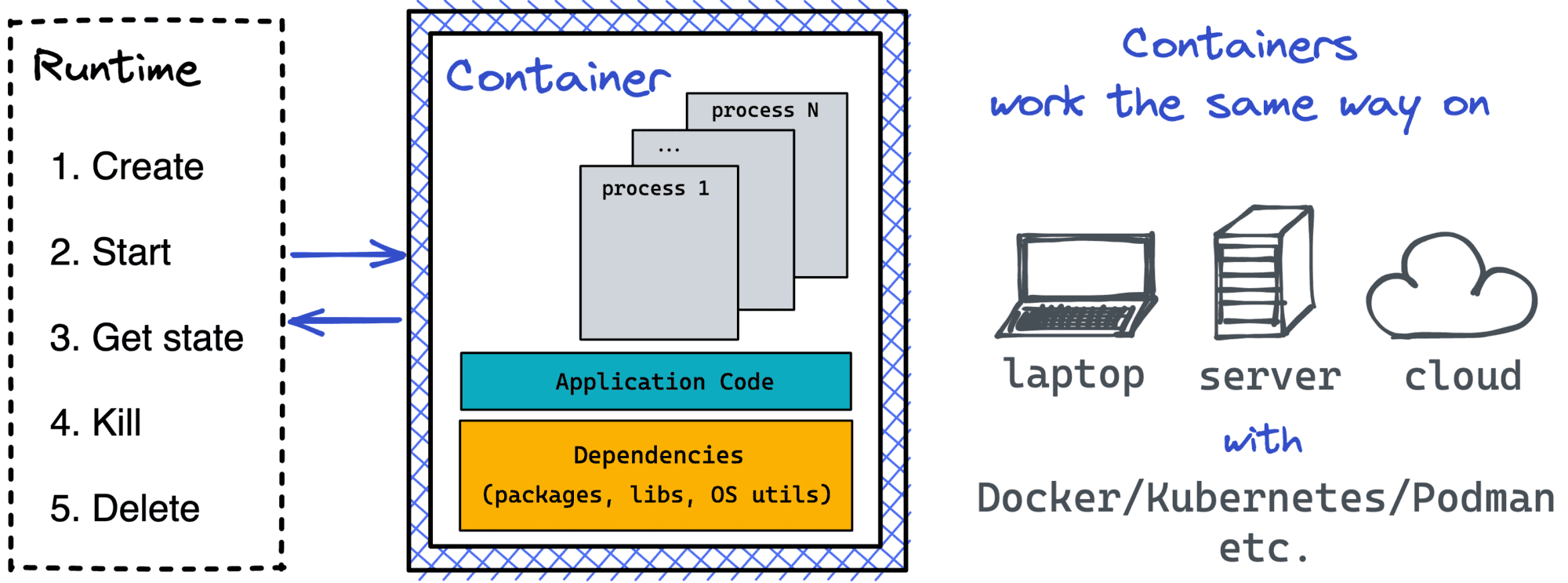You need containers to build images. Yes, you've heard it right. Not another way around.
For people who found their way to containers through Docker (well, most of us I believe) it may seem like images are of somewhat primary nature. We've been taught to start from a Dockerfile, build an image using that file, and only then run a container from that image. Alternatively, we could run a container specifying an image from a registry, yet the main idea remains - an image comes first, and only then the container.
But what if I tell you that the actual workflow is reverse? Even when you are building your very first image using Docker, podman, or buildah, you are already, albeit implicitly, running containers under the hood!
Read more