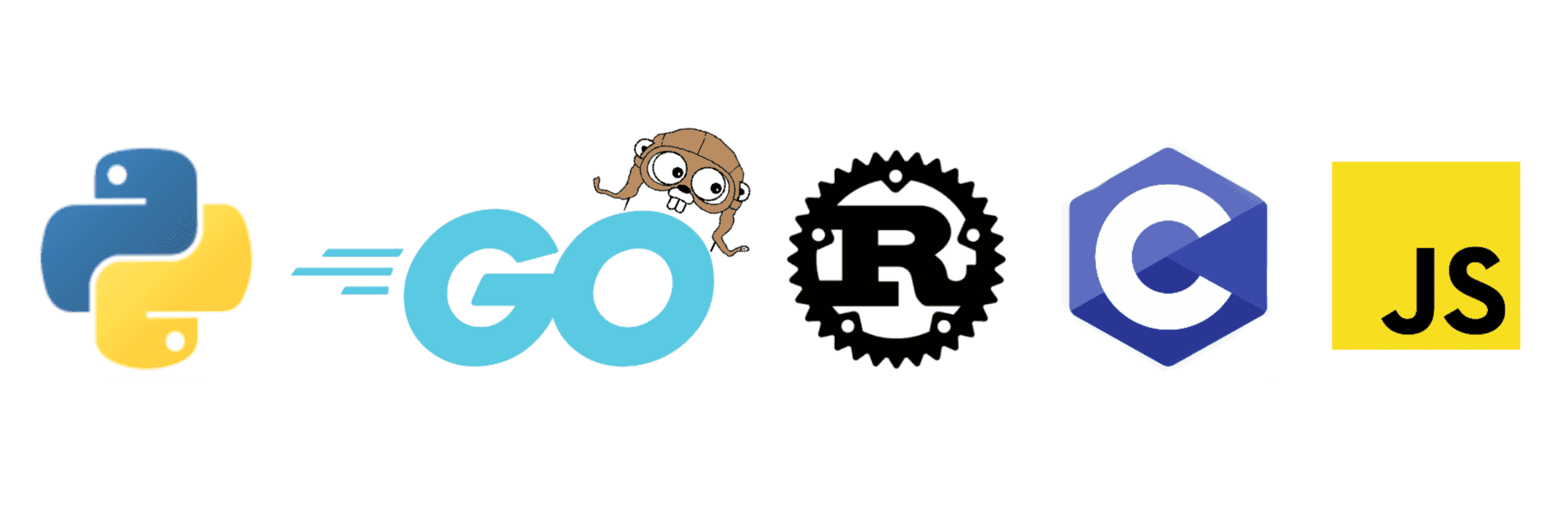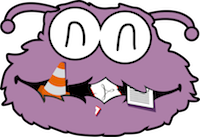My Choice of Programming Languages
When I was a kid, I used to spend days tinkering with woodworking tools. I was lucky enough to have a wide set of tools at my disposal. However, there was no one around to give me a hint about what tool to use when. So, I quickly came up with a heuristic: if my fingers and a tool survived an exercise, I've used the right tool; if either the fingers or the tool got damaged, I'd try other tools for the same task until I find the right one. And it worked quite well for me! Since then, I'm an apologist of the idea that every tool is good only for a certain set of tasks.
A programming language is yet another kind of tool. When I became a software developer, I adapted my heuristic to the new reality: if, while solving a task using a certain language, I suffer too much (fingers damage) or I need to hack things more often than not (tool damage), it's a wrong choice of a language.
Since the language is just a tool, my programming toolbox is defined by the tasks I work on the most often. Since 2010, I've worked in many domains, starting from web UI development and ending with writing code for infrastructure components. I find pleasure in being a generalist (jack of all trades), but there is always a pitfall of spreading yourself too thin (master of none). So, for the past few years, I've been trying to limit my sphere of expertise with the server-side, distributed systems, and infrastructure. Hence, the following choice of languages.